Quarky font
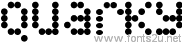
Font name: Quarky
Font style: Regular
Basic font information
Font family: Quarky
Font subfamily identification: Regular
Unique identifier: Macromedia Fontographer 4.1 Quarky
Full font name: Quarky
Version: Macromedia Fontographer 4.1 1/1/99
Postscript font name: Quarky
- Styles
- Charmap
- Quarky
TTF (32.0 Kb)



Read more
Victory Type co.
-----------------
How to Download:
After you download your font, first check to see if the font has been compressed. Most downloaded fonts are "zipped," which means that they need to be uncompressed with some sort of utility that can "unzip" files; two of the most commonly used unzippers are pkunzip (fine for Win 3.1) and WinZip (great for Win 95). To see if your font is zipped, see if the filename ends with ".zip" (Win 95 users will need to check the Properties of the file to see this). OK, so now you have an uncompressed font. The instructions diverge at this point for Win 3.1 and Win 95, so let's take the two operating systems individually:
Win 3.1
Go to the control panel. Now go to fonts. You want to Add the font file. Now tell the computer where the font file is (hope you remember), and click OK. The font should now be installed.
Win 95 and 98!
Go to the control panel, either by double-clicking on your computer's icon and then opening the control panel, or by clicking on Start in the lower left corner, selecting Settings, and then selecting Control Panel. Double-click on Fonts. Inside are all the fonts currently installed on your computer. Just drag the new font file into the folder to install it.
-----------------
visit Victory's website @:
http://members.aol.com/typeface
-----------------
Questions or Concerns? Contact Victory: [email protected]
-----------------
� 1998 Victory Type
http://members.aol.com/typeface
-----------------
- Font
- Alien
- Ancient
- Android fonts
- Animals
- Basic
- Blurred
- Brush
- Celtic
- Chalk Crayon
- Comic
- Curly
- Decorative
- Dingbats
- Distorted
- Dotted
- Eroded
- Esoteric
- Famous
- Fancy
- Font 3D
- Gothic
- Graffiti
- Grid
- Groovy
- Grunge/Trash
- Headline
- Italic
- Lefty
- Logos
- Mac OS
- Medieval
- Modern
- Old School
- Outline
- Retro
- Rounded
- Runes, Elvish
- Sans serif
- Scratched
- Script
- Shapes
- Stencil, Army
- Typerwriter
- Western
- Wild West
- Various
- Holiday
- Art
- Techno
- People
- Relax
- Foreign