Making a List Checking it Twice font
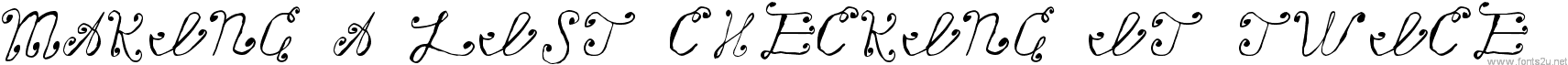
Font name: Making a List Checking it Twice
Font style: Regular
Basic font information
Font family: Making a List Checking it Twice
Font subfamily identification: Regular
Unique identifier: 1.000;pyrs;MakingaListCheckingItTwice
Full font name: Making a List, Checking It Twice
Postscript font name: MakingaListCheckingItTwice
Making a List Checking It Twice
Regular
- Styles
- Charmap
- Making a List, Checking it Twice
TTF (90.0 Kb)
- MakingaListCheckingItTwice
OTF (31.5 Kb)


Read more
Making a List, Checking it Twice Font
The Making a List, Checking it Twice font is a display cursive swash font. It is based on the design of capital cursive letters. I designed this font using a pencil, Adobe Illustrator and FontLab Studio 5. For an alternate Q, type a backslash: \. This font comes with letters, numbers and currency symbols.
Check out our other fonts, such as:
- Judges
- Overhaul
- Hand Drawn Shapes
- Remix
- Signs for Advertising
- Pretzel
- Arrows
- Apex Lake
JLH FONTS LICENSE AGREEMENT
You must read the terms of use carefully before using any font made by JLH Fonts ("Font").
1. Acceptance of Terms
By using any Font, you agree to all the terms contained herein.
2. Use of Fonts
When you download a Font, you agree to use the Font provided that you abide by the following: a) all Fonts are in the public domain (as noted on the Font's copyright notice), which means that you can use a Font for any purpose whatsoever; b) you are free to reproduce, edit or use any other means of modificiation of this Font; and c) you are free to distribute this Font. All Fonts are created and exported with FontLab software and are available as TrueType (.ttf) or OpenType (.otf) formats.
3. Discontinuation or Revision of Fonts
JLH Fonts reserves the right to edit, reclaim, delete or otherwise discontinue or revise any Font at any time for any reason.
4. Installing a Font
You can install a font on an unlimited number of devices (computer, phone, PDA, tablet, etc.). By installing a font, you agree to all of the aforementioned Terms. If you do not, you must delete this font.
- Font
- Alien
- Ancient
- Android fonts
- Animals
- Basic
- Blurred
- Brush
- Celtic
- Chalk Crayon
- Comic
- Curly
- Decorative
- Dingbats
- Distorted
- Dotted
- Eroded
- Esoteric
- Famous
- Fancy
- Font 3D
- Gothic
- Graffiti
- Grid
- Groovy
- Grunge/Trash
- Headline
- Italic
- Lefty
- Logos
- Mac OS
- Medieval
- Modern
- Old School
- Outline
- Retro
- Rounded
- Runes, Elvish
- Sans serif
- Scratched
- Script
- Shapes
- Stencil, Army
- Typerwriter
- Western
- Wild West
- Various
- Holiday
- Art
- Techno
- People
- Relax
- Foreign