Mailart Rubberstamp font
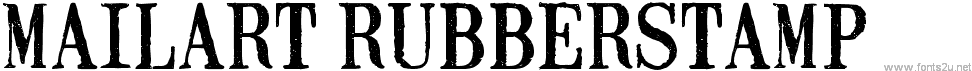
Font name: Mailart Rubberstamp
Font style: Regular
Basic font information
Font family: Mailart Rubberstamp
Unique identifier: 2004,2013K-Type: Mailart Rubberstamp Regular:
Full font name: Mailart Rubberstamp Regular
Version: Mailart Rubberstamp (version 3.1) by Keith Bates � � 2004, 2013 www.k-type.com
Postscript font name: MailartRubberstamp-Regular
Trademark notice: Please refer to the Copyright section for the font trademark attribution notices.
Manufacturer name: � 2004, 2013 K-Type
Designer: Keith Bates
www.k-type.com
Font subfamily identification: Regular
- Styles
- Charmap
- MailartRubberstamp-Regular
OTF (208.4 Kb)











Read more
=== MAILART RUBBERSTAMP ===
=== MAILART RUBBERSTAMP OBLIQUE ===
=== MAILART RUBBERSTAMP BOLD ===
=== MAILART RUBBERSTAMP BOLD OBLIQUE ===
Keith Bates / K-Type © 2004, 2013 (Regular version 3.1, Bold version 1.1)
www.k-type.com - [email protected]
Mailart Rubberstamp now has an additional Bold weight and Obliques. The typeface has also been updated with subtle outline improvements, a bigger repertoire of European accented characters, and more consistent, slightly tighter spacing; increase the tracking to recreate the more relaxed, rustic appearance of the earlier version. The fonts are derived from the individually rubber-stamped letters on printed and collaged envelopes received from mailartists, and the typeface Clarendon Condensed.
------------------------------------------------
== Licence Information ==
Licence URL: http://www.k-type.com/licences
------------------------------------------------
== Installing Fonts ==
Fonts are placed in your operating system's Fonts folder and will be made available to all the applications or programs you use.
= Windows =
Put the .ttf or .otf font file into C:\Windows\Fonts, or right-click on the font files > Install
= Mac =
Put the .ttf or .otf font file into /Library/Fonts
------------------------------------------------
- Font
- Alien
- Ancient
- Android fonts
- Animals
- Basic
- Blurred
- Brush
- Celtic
- Chalk Crayon
- Comic
- Curly
- Decorative
- Dingbats
- Distorted
- Dotted
- Eroded
- Esoteric
- Famous
- Fancy
- Font 3D
- Gothic
- Graffiti
- Grid
- Groovy
- Grunge/Trash
- Headline
- Italic
- Lefty
- Logos
- Mac OS
- Medieval
- Modern
- Old School
- Outline
- Retro
- Rounded
- Runes, Elvish
- Sans serif
- Scratched
- Script
- Shapes
- Stencil, Army
- Typerwriter
- Western
- Wild West
- Various
- Holiday
- Art
- Techno
- People
- Relax
- Foreign