AmarilloUSAF font
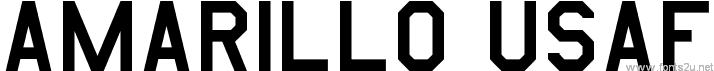
Font name: AmarilloUSAF
Font style: Regular
Basic font information
Font family: AmarilloUSAF
Font subfamily identification: Regular
Unique identifier: TLai Enterprises Media Design AmarilloUSAF
Full font name: AmarilloUSAF
Version: TLai Enterprises Media Design 8/30/98
Postscript font name: AmarilloUSAF
Manufacturer name: TLai Enterprises Media Design
Designer: Tom C. Lai
Description: US Air Force aircraft marking font.
http://www.tlai.com
mailto:[email protected]
This font software is offered on a trial basis only. If you wish to use this software on a permanent basis, you must pay the shareware registration fee within 30 days. Please refer to the documentation, or our website, for more information.
http://www.tlai.com
- Styles
- Charmap
- amarurgt
TTF (9.2 Kb)


Read more
REGISTRATION INFORMATION FOR:
Amarillo USAF - R013S-980904
Thank you for taking the time to register this fine product. There are
several ways you can pay for Amarillo USAF. Since we are a small company,
we use a dedicated payment processor called Kagi, to process credit card
registrations, fax and e-mail registrations, and registrations in both US
and non-US currencies, just to name a few. This allows us flexibility in
accepting different types of payments from all around the world.
After your registration is received, a confirmation will be sent via e-mail
(or postal mail, if requested.) Depending on your registration method,
this may take from a few days (Internet), upwards of several weeks (postal
mail.) Postal receipts will take a longer time than e-mail receipts.
The pricing is as follows:
- The cost of Amarillo USAF is $12 for a single user license.
- The cost of a network pack license is $50 or up to 5 users.
(A network pack license is required for installs on networked servers
and printers.)
To embed the font as vector information in a game or other software, please
contact us at
as they have no control over licensing of this product - they process
payments only.
For multiple license discounts, e-mail us to arrange terms.
Ways of registering:
ONLINE (easiest): credit card only
To register via our online order/registration pages, click on the bookmarks
located in the "to_reg" folder. Bookmarks for both Netscape Navigator and
Microsoft Internet Explorer are provided. To reach the order/registration
site manually, point your browser to:
https://order.kagi.com/?TB1
This site is uses SSL (secure sockets layer) encryption to protect your
personal data during the transaction. There, you can choose which licenses
you wish to purchase, and then pay using your choice of credit card. At
this time, Kagi allows us to accept Mastercard, Visa, American Express,
Discover, and Diners Card.
If you are willing to use a non-secure site (no encryption), or if your
browser does not support encrypted transactions, you can go to
[http://order.kagi.com/?TB1] instead. Beware that transactions on the
unsecured site are NOT protected.
You will be charged in US$ - if your card is not in US$, the amount will
automatically be converted by your credit card provider into your local
currency. The charge will show up on your statement as being from Kagi,
not from TLai Enterprises - this is correct.
REGISTER APPLICATION (most versatile): all forms of payment
The register application - "register.exe", is the most versatile way to
pay. You can use credit card, check or money order (checks and money
orders must be drawn in US dollars, from a US bank), or even cash - if you
need to. Just launch the register application, chose the products you wish
to purchase, your payment option, and then follow the instructions.
To submit a purchase order, choose the "Invoice" option in the Register
application - "register.exe". Follow the instructions and fill out the
form as indicated. This will result in an invoice which can then be
submitted to your purchasing department.
You can send the form produced by the register application via:
- E-Mail
- Postal Mail
- Fax
to Kagi at the following addresses and numbers:
[email protected]
Kagi
1442-A Walnut Street #392-TB
Berkeley, California 94709-1405 USA
510 652-6589 FAX
Kagi's website is:
http://www.kagi.com
TELEPHONE (most expensive): credit card only
Kagi does offer ordering by phone. However, if you have another way of
ordering (fax, e-mail, etc.) they advise you to use those methods instead.
Phone orders can only be taken when an operator is available (usually
during business hours in California), and Kagi will automatically add an
extra $5 service charge (which we get none of) to your order in addition to
any long distance and/or toll charges levied by your phone company. You
will automatically get a postal receipt (at additional charge), unless you
specify otherwise.
In case you still wish to order by phone, or must (due to company policy
regarding the Internet, or if you are unwilling to use other methods), the
number is +1 (510) 658-5244. You should have a touch-tone telephone when
you call.
Be advised that the operator will NOT be able to answer ANY questions about
the product you are ordering. Kagi only processes payments, and the
operator will most likely know less about the product that you are ordering
than you do. To get help with questions or problems installing, e-mail
- Font
- Alien
- Ancient
- Android fonts
- Animals
- Basic
- Blurred
- Brush
- Celtic
- Chalk Crayon
- Comic
- Curly
- Decorative
- Dingbats
- Distorted
- Dotted
- Eroded
- Esoteric
- Famous
- Fancy
- Font 3D
- Gothic
- Graffiti
- Grid
- Groovy
- Grunge/Trash
- Headline
- Italic
- Lefty
- Logos
- Mac OS
- Medieval
- Modern
- Old School
- Outline
- Retro
- Rounded
- Runes, Elvish
- Sans serif
- Scratched
- Script
- Shapes
- Stencil, Army
- Typerwriter
- Western
- Wild West
- Various
- Holiday
- Art
- Techno
- People
- Relax
- Foreign